Что делать, если у вас не запускается cmd из powershell. Вылетает ошибка:
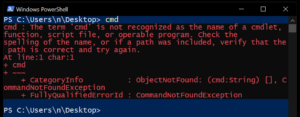 cmd : The term ‘cmd’ is not recognized as the name of a cmdlet, function, script file, or operable program. Check the
cmd : The term ‘cmd’ is not recognized as the name of a cmdlet, function, script file, or operable program. Check the
spelling of the name, or if a path was included, verify that the path is correct and try again.
At line:1 char:1
+ cmd + ~~~ + CategoryInfo : ObjectNotFound: (cmd:String) [], CommandNotFoundException
+ FullyQualifiedErrorId : CommandNotFoundException
Скорее всего вы напортачили с путями в переменной окружения PATH. Удалили или нажали «Browse…» до того, как создали новую переменную.. В итоге вы удалили самую главную и опасную системную переменную C:\WINDOWS\system32
Вот как я только что сделал 🙂
 Починить это просто: добавьте
Починить это просто: добавьте C:\WINDOWS\system32 обратно.

