What to do if you can’t start cmd from powershell. You get an error:
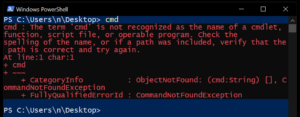 cmd : The term ‘cmd’ is not recognized as the name of a cmdlet, function, script file, or operable program. Check the
cmd : The term ‘cmd’ is not recognized as the name of a cmdlet, function, script file, or operable program. Check the
spelling of the name, or if a path was included, verify that the path is correct and try again.
At line:1 char:1
+ cmd + ~~~ + CategoryInfo : ObjectNotFound: (cmd:String) [], CommandNotFoundException
+ FullyQualifiedErrorId : CommandNotFoundException
You probably screwed up the paths in the PATH environment variable. You deleted or pressed “Browse…” before you created the new variable… You ended up deleting the most important and dangerous system variable C:\Windows\system32
That’s how I just did it 🙂
 The fix is simple: add
The fix is simple: add C:\Windows\system32 back
