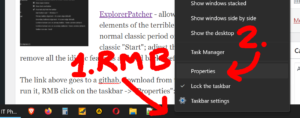The article was updated in 2024 to fix this issue once and for all
ARRRGGH! For several years, the same issue persists—VLC player keeps disappearing off the screen. I always forget how to retrieve it and end up Googling. Here’s a quick guide on how to do it:
- Open VLC and make it “active” (click on it from the taskbar) so it becomes the currently selected application (even if you can’t see it).
- Put aside your mouse, you won’t need it 🙂 Press the Alt + Space keys.
- A small popup menu should appear on the side of the screen. Look for the “Move” option (if it’s not there, use “restore”). Select it.
- Now use the arrow keys to “pull” the player back from the edge of the screen. My VLC always slips to the left, so I use the left arrow. When you’re done, press Enter.
If this doesn’t help, you might just need to reinstall the program.
Next… Here’s how to prevent this from happening again (this occurs to me with low DPI and 4K video):