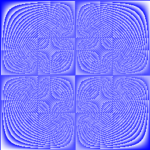О… how much is in this “Chink”-sound!.. We learned to sort by “bubble” back in school (hello, Mr.Obama!). Why not make a code for this sorting in Go? 😀 Even if it is seldom useful, it’s a good exercise for beginners.
Our program will take a string of integers separated by spaces, convert them to a slice of integers and sort the slice in ascending order… Code: