After upgrading from joomla 1.0.15 to joomla 2.5 the menu sorting stops working. Faced with this on the third migrated site. Cures are very simple. You need to query the database to reset the output order of the menu. To do this, you need:
1 – enter PhpMyAdmin
2 – select the database from the left column
3 – click on the ‘SQL’ tab (the very top menu)
4 – write a query in the query input window (a big white text field). what kind of query see below *
5 – press the ‘start’ button (depending on which version, it can be ‘OK’ or ‘go!’)
*In the 4th paragraph, enter the following query string (including quotation marks), substituting your own values:
UPDATE `database name`.`table name` SET `ordering` = ‘0’
After substituting the values, the page will look like this, for example:
UPDATE `skobki`.`j25_menu` SET `ordering` = ‘0’
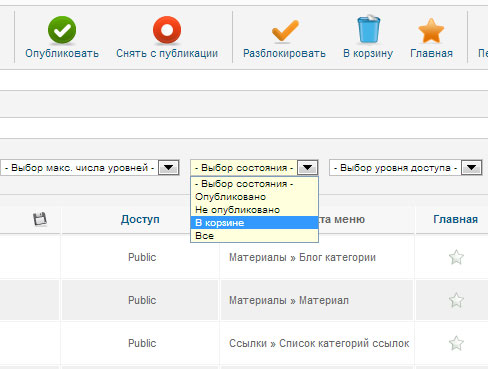
I hope this article has helped you. Please leave comments! 🙂
