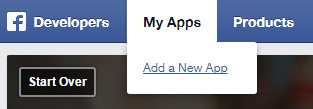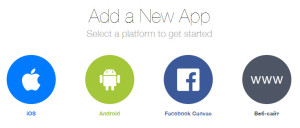Many engines, including phpBB offer authorization through social networks and other services. The most popular solutions are based on Facebook and Gmail.
How to make OAuth (by the example of phpBB):
1) Every OAuth service requires a unique pair: a key and a secret code. First, you need to get these keys. This is easy. We register as developers to get access to the API of the services we need.
For Gmail – https://console.developers.google.com/
![]()
For Facebook: https://developers.facebook.com/
2) Next, register your resource (for the forum it will be a website) to get a pair of keys – public and secret. Once again – the keys can be seen in the “for developers” section of the relevant services. For example, for facebook, we need to add a new application:
3) Write the keys in the right place. For phpBB it is:
Admin panel – General – Communications – Authentication – Select Authentication Method – OAuth
Voila, now users will be able to enter the forum under their user names 🙂 As you can see, everything is pretty simple, genius programmers have done everything before you, you just have to press the buttons and squint with pleasure 😀
But it’s easy only with standard CMS. If you have a self-written engine or application – things are more complicated here – you’ll have to read manuals thicker than this article about OAuth 🙂