When running the code, a syntax error occurs – inconsistent use of tabs and spaces in indentation. What does this mean and how to solve this problem? The fact is that python enforces uniformity in the use of spaces, which show the indentation of parts of the code. If you use tab, it can get tricky because some of the tabs can be misinterpreted as spaces. As a result, you see a syntax error that can be difficult to fix.
What to do?
First, you can manually try to remove the tab and replace it with spaces on the line where the error occurs. This place is highlighted in red in the built-in code editor. The number of spaces must be the same in a single block of code. In my case, fixing adjacent lines did nothing. And I decided to check all the code for indentation manually. As I understand it, the red line separates the block of code where the problem starts.
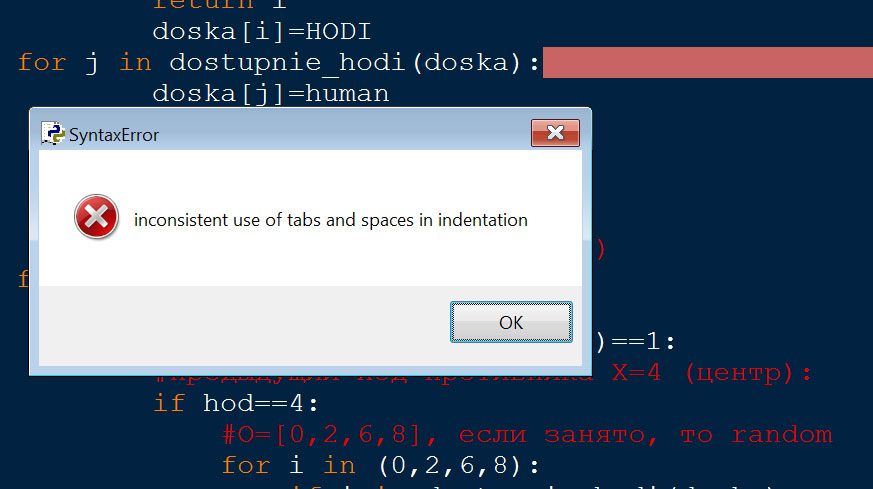 I managed to fix this error by sequentially checking the entire array of code from beginning to end. At first it seemed that it was impossible to see where the extra spaces were, but it turned out to be easier than you might think. The eye quickly begins to notice discrepancies, and I was able to notice the incorrect division of the code into parts, which is probably due to the fact that I copied part of the code from my own file. When copying, indents go, so pay attention to this.
I managed to fix this error by sequentially checking the entire array of code from beginning to end. At first it seemed that it was impossible to see where the extra spaces were, but it turned out to be easier than you might think. The eye quickly begins to notice discrepancies, and I was able to notice the incorrect division of the code into parts, which is probably due to the fact that I copied part of the code from my own file. When copying, indents go, so pay attention to this.
