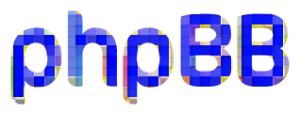Updating the phpBB forum is not as difficult as it may seem at first glance. Of course, it is done in a somewhat manual mode, but it can be worse 🙂
How to update the phpBB engine to the latest version (example upgrade from 3.0.x to 3.1.x)
1) Hosting system requirements must be compatible with the requirements of the new version of phpBB. For version 3.1 it is MySQL 3.23+ and PHP 5.3.3+
2) The holy of holies – make a backup of the database and files
3) Download the full version of the latest distribution from the official site
4) Remove from the downloaded distibution
One file: config.php file
Three folders with all content: images/ files/ store/
5) Delete (once again – do not forget to backup!) from the working version of the site everything but the above three folders and file – which contains files of forum users and settings.
We leave:
ext/
files/
images/
store/
.htaccess
favicon.ico
files of counters and analytics
6) Upload a new version of the distribution kit to hosting. It turns out that we kind of combine existing user files with the new engine stuffing.
7) Open your browser and go to http://ФОРУМ/install/database_update.php, where instead of FORUM should be your domain. So we automatically update our database
8) Delete install folder and enjoy the new version of the forum 🙂
Attention! If you have a few forums – it is convenient to prepare an archive, which can be immediately fill in each of the forums. The archive includes:
- distribution without config.php file and folders: /images/ /files/ /store/
- modified styles in \styles\prosilver\template:
- overall_header.html – add adsense
- overall_footer.html – redo the copywriting
- \styles\prosilver\themecolours.css change the header file from .svg to .png
- upload a new header to \styles\prosilver\theme\images