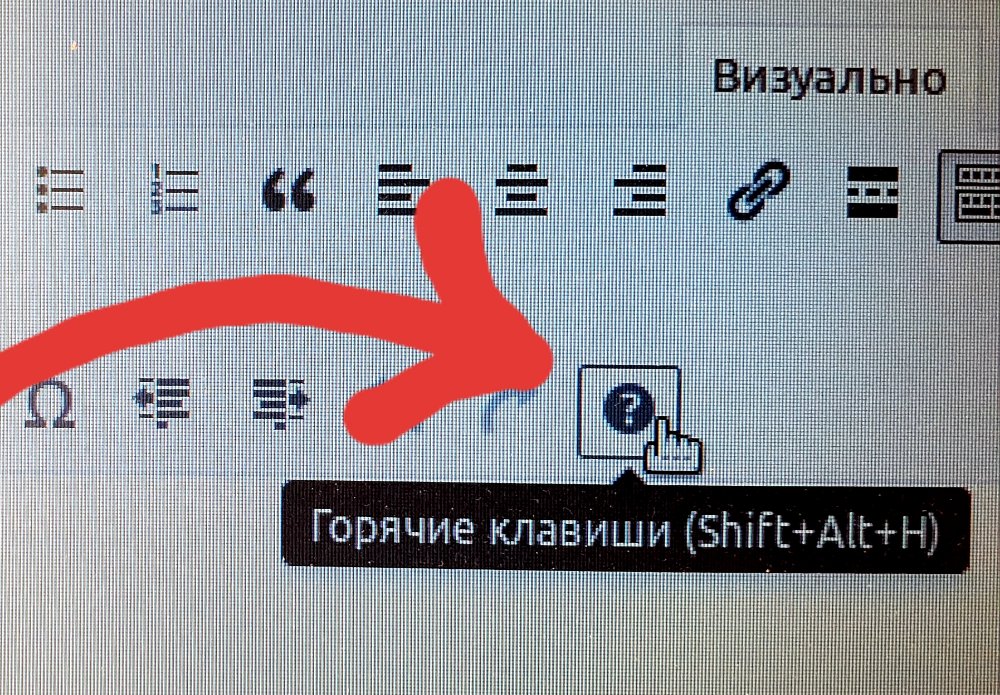In the new versions of WordPress the developers for some reason removed the button ‘align to width’ or in the html markup attribute align=justify. When typing the text of the post is strikingly sloppy formatting if the entire test is pressed to one edge. This style sometimes looks stylish, but in most cases a person is used to reading text aligned to the width of the page. So how to do it in WordPress?
There are many different ways – to put a line in the source CSS styles, install a plugin (such as TinyMCE Advanced), write the html tag in the body of the article. But the easiest and most convenient in my case was the built-in WordPress hotkeys. To find out which hotkey makes the text alignment by width, click on the question mark at the top of the post in the text editing menu. A list of commands – hotkeys – will appear. In my case, the text width alignment is achieved by successively pressing Shift-Alt-j (being in English layout).