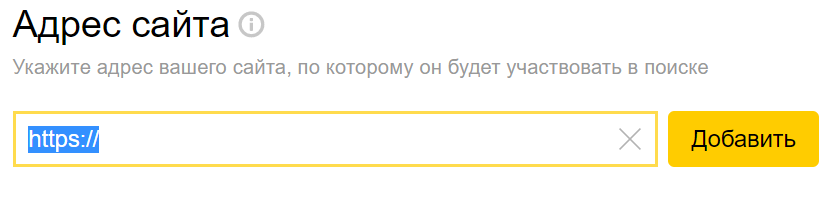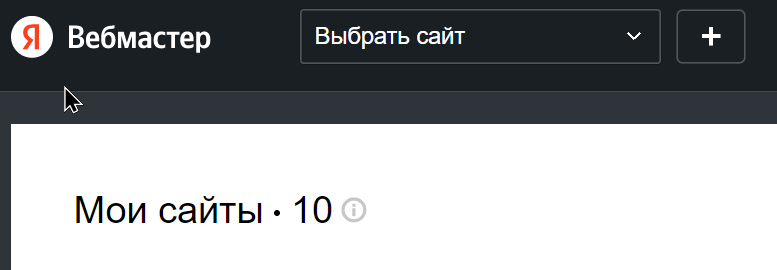
When adding a new site, be sure to enter the full address through https://
In order for you to be given access to the site, you need the owner to open access rights to you through the Yandex Webmaster menu at https://webmaster.yandex.ru/site/your_site/dashboard/
How to give access to the site on Yandex Webmaster?
You need to go to the page dedicated to the site, and click “Settings” in the left menu, a submenu will open, select “Access rights” there – the “Users who manage the site” section will open. Here you can delegate rights via the user’s email address (by mail @yandex.ru).
An author who has confirmed his rights to manage the site can add (delegate) access rights, monitor site statistics. So you get full rights to your own site after verification, and to manage someone else’s site, after transferring rights from the owner to you, you need to add the site to your Yandex Webmaster yourself.