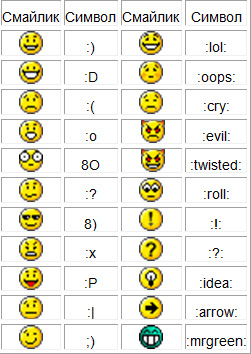CMS (Content management system as content management system / sites) – content management system used to store and publish a large amount of information in different formats.
Rights in Drupal
Joomla and Drupal
What do Joomla and Drupal have in common?
How to update old WordPress (1.x, 2.x, etc.) – the universal and simple way
Joomla 2.5 lost admin panel (solution)
Joomla 2.5 menu sorting does not work (solution)
After upgrading from joomla 1.0.15 to joomla 2.5 the menu sorting stops working. Faced with this on the third migrated site. Cures are very simple. You need to query the database to reset the output order of the menu. To do this, you need:
1 – enter PhpMyAdmin
2 – select the database from the left column
3 – click on the ‘SQL’ tab (the very top menu)
4 – write a query in the query input window (a big white text field). what kind of query see below *
5 – press the ‘start’ button (depending on which version, it can be ‘OK’ or ‘go!’)
*In the 4th paragraph, enter the following query string (including quotation marks), substituting your own values:
UPDATE `database name`.`table name` SET `ordering` = ‘0’
After substituting the values, the page will look like this, for example:
UPDATE `skobki`.`j25_menu` SET `ordering` = ‘0’
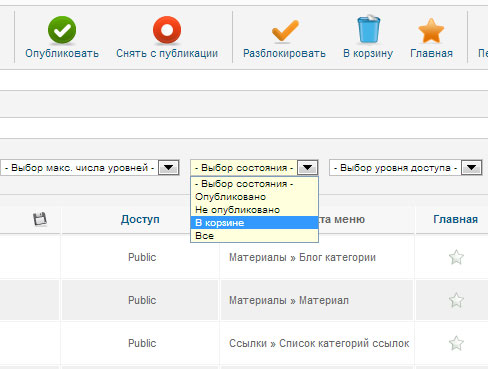
I hope this article has helped you. Please leave comments! 🙂
Installing and configuring MediaWiki
Protecting MediaWiki from vandals and spammers #1 – basic protection
As soon as you open your wiki and it starts to be indexed by search engines, you will have a lot of problems.
phpBB – add a link in the menu?
Joomla 2.5 – setting session time out limit in frontend
Accidentally came across the following potential vulnerability in joomla – the end of session in the frontend in Joomla does not match the backend – the session did not end for more than two days. Pretty dangerous if you give out a lot of different permissions to editors and authors.
Fix:
Open file modules/mod_login/tmpl/default.php and then comment out the line at the top:
JHtml::_('behavior.keepalive');
Joomla 2.5 – configuring user rights
rss cache Joomla 2.5
Smileys in WordPress: a guide to remembering codes
WordPress archive – customizing the archive output
Remove Category Archives or Category Archive in the WordPress archive
Forum phpBB chmod HOW TO SET THE RIGHTS TO FILES AND FILES
Most sites are hacked because of incorrectly configured access chmod (second place outdated cms modules, sql-injections, etc.). So how do I set up chmod properly in phpBB forums?
All folders 755
All files 644
Four exceptions where we set 777:
files – so that users can upload files to the forum
cache – so your hosting will not complain about the load
store – to install extensions
images/avatars/upload – to upload avatars